Here I am again. Back where it all started. My first tablet was an Android tablet. Specifically, the Asus Nexus 7 (2012). 7″ seemed huge back in the day. Phones were just inching towards the 5″ mark, so this seemed reasonable. Now we have 14″-inch tablets that seemed like a pipe dream back in the day and, 10 years ago, cost thousands. After owning two iPads (1st and 5th Gen iPad Pros), with the last one being 12.9″, I thought that was massive. I didn’t realize how small it was compared to this tablet.
Like I’ve said in many recent tablet and phone reviews, unboxing experiences aren’t what they used to be. You get the tablet and a charging cable. Even tablets have stopped shipping with wall plugs now. The S8 Ultra is massive. When you pull it out of the box, you feel like you’re holding a small TV. Any larger, and these things will be comically too big for any practical use. This thing isn’t comfortable being held with a single hand. You need a case for this thing, and sadly, the S8 Ultra does not come with one. Samsung’s offerings are $100, so a third-party option is more viable (which is what I did). Especially since the tablet comes with an S-Pen that can be easily lost without a tablet. The supplied magnets and charging area aren’t enough to keep them from falling off.
The specs on tablets these days are essentially the same as their phone counterparts. This tablet has the same Snapdragon 8 Gen 1 chipset my Galaxy Z Flip 5 has. This is perfectly fine, as these higher resolutions are almost on par with phones, so you won’t notice any noticeable slowdown in games or apps. With 8GB of RAM, you will have more than enough to play any game under the sun or multitask with many apps. Android 14 is so efficient that I haven’t run into the slowdown issues that I did just 5 years ago. 128GB of storage space is more than enough for games, comics, ebooks, etc. If you need more than that, you can expand with a microSD card, up to 1TB, which is so nice to have. 1TB cards are as low as $60 now, which is much cheaper than buying a tablet with more internal storage.
It looks like this is an extremely thin tablet for what is packed inside. The massive Super AMOLED screen with a 16:10 aspect ratio and a resolution that’s just around 2K will give you a crisp, vivid image that’s been known with all Samsung devices. The 120-Hz refresh rate is a nice plus, so everything feels and looks super smooth. Honestly, this is a direct translation from any high-end Samsung phone just steam-rolled into a 14″ tablet. There is a power and volume rocker, and the fingerprint sensor is embedded in the screen (which I’m not a huge fan of) and isn’t as fast or as accurate as the one seen in the power buttons on the phones. The software is a near 1:1 copy of that seen on any Samsung phone, so I won’t go into details on that. There doesn’t seem to be anything bespoke for the tablets. The quad-sqeakers sound fantastic from AKG. Even the cameras are surprisingly decent for a tablet.
The S-Pen is larger than that seen on phones but is essentially the same functionally. There are a couple of magnets located on the edges, and there is a large black space under the rear camera for charging. The biggest drawback to this entire tablet is not having the pen inside the tablet, but cases can remedy this. Having the pen on the back of the tablet also means it won’t lay flat, and that’s another issue as it can slip out from underneath or cause the tablet to fall. It’s a minor issue, though, that can be remedied with a case. I found the S-Pen very useful on a screen this large for writing, playing games, or just using it to navigate screens. The pen feels smooth but also has a small amount of grip on the screen, and it’s incredibly responsive. I’m not an artist either, but I’m sure this would be great to draw with.
Overall, the massive screen real estate is great for movies, comics, reading, games, and drawing. Alternatively, you can use a Bluetooth mouse and keyboard and use this 14″ Android-powered laptop as well. It’s very versatile and great for multitasking and document writing as well. However, if you’re looking for something small to just lay in bed with, this isn’t the tablet for you. You need a case with a kickstand or hold it with two hands, and that may be too much for some people. The specs are on par with flagship phones, and the UI is 1:1 with them as well. If you own a Samsung phone, this tablet will be an easy transition for you.

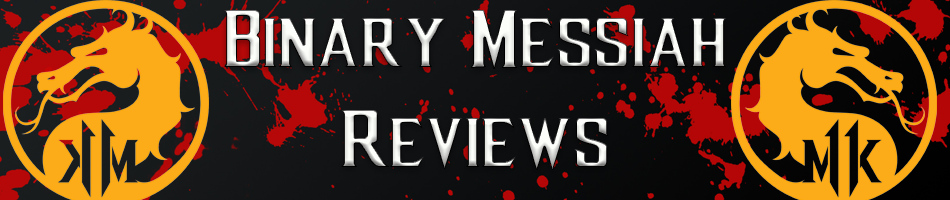


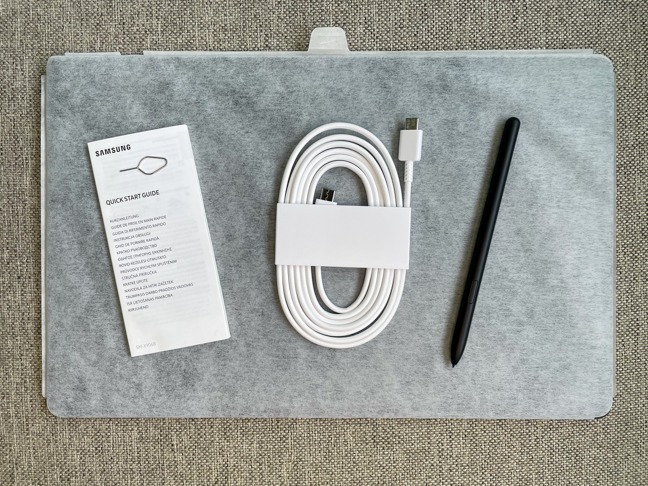







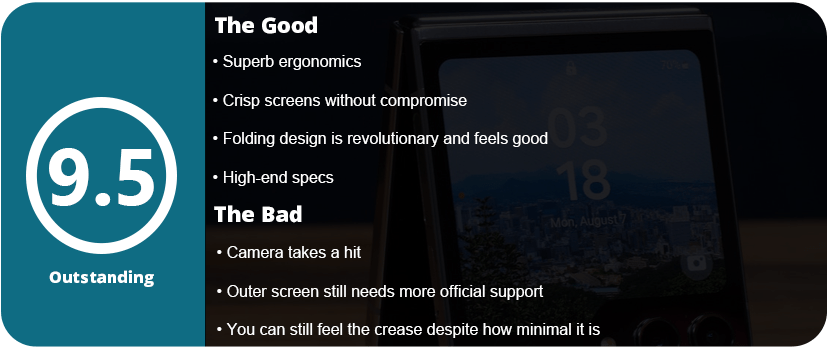
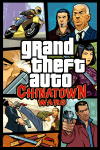








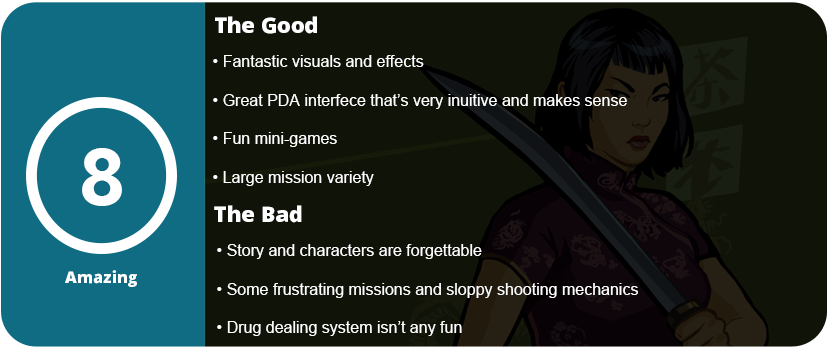


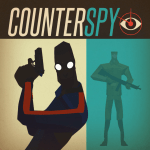







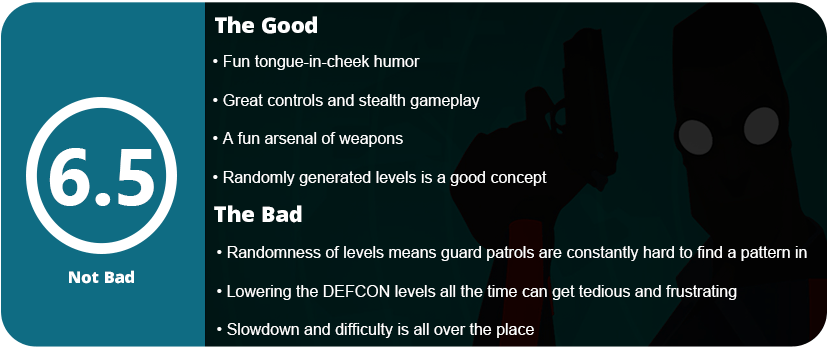











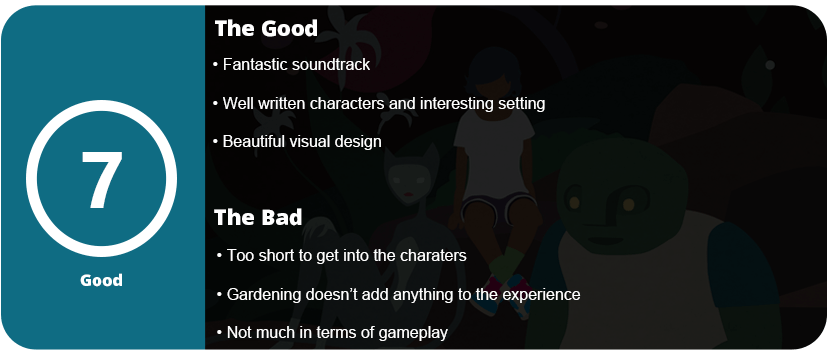

















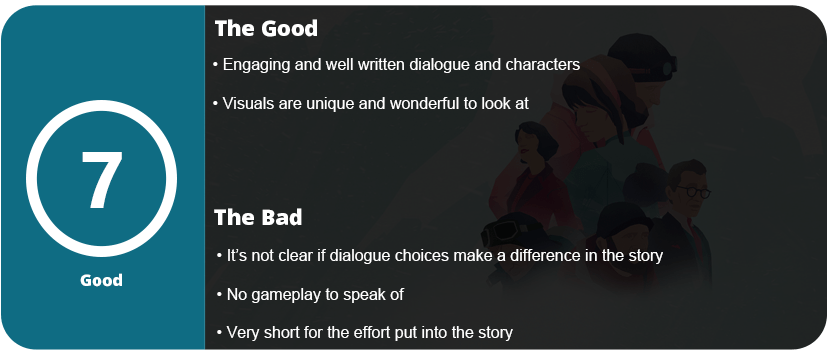















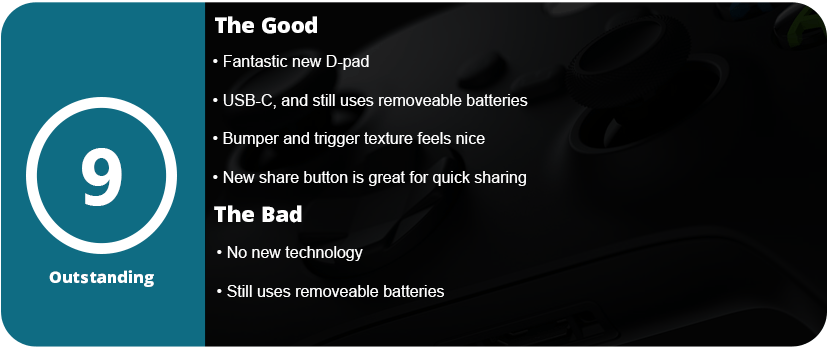








Great post tthankyou